1.
Installation
Download and install MinGW.
Then install Visual-MinGW in any empty folder.
2. Visual-MinGW first run
You'll be prompted to set the compiler bin directory.
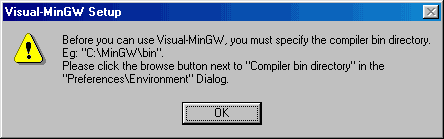
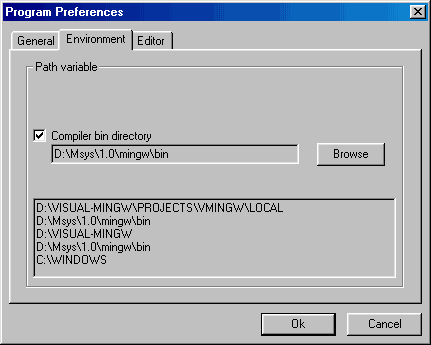
3. Hello sample
Visual-MinGW will launch a sample Hello World program.
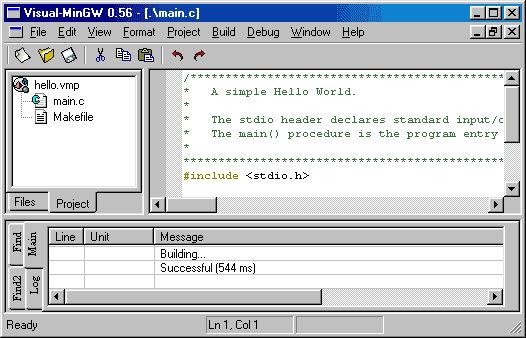
In the Build menu, click Build to compile
hello.exe, then click Run to execute the
sample application.
|